How to Prepare a Design Suitable for Printing?
Print products are obtained by applying specially prepared designs on materials such as paper, plastic or metal.
Print products are obtained by applying specially prepared designs on materials such as paper, plastic or metal. In order for the printing process to be handled smoothly, the design must be in a format suitable for printing and must meet some design requirements. Therefore, when preparing a design for a print product, you should take care that your design meets the following conditions.
Are Your Color Choices Matching With The Product's Print Type?
There are different product groups on our site in which CMYK or Pantone colors can be used. According to the "Print Color" of the print product you ordered, you should prepare your design using these colors. For example, if you are ordering a Business Card or Flyer, you should prepare your design in CMYK colors. You can view which colors you should use for the design of the products by downloading the templates on each product's own page.
![]()
Have You Set Cuts and Bleeds? Is Your Design In Safe Space?
There are 3 different areas you need to know when preparing your design for print products. Bleed; It is the 3 mm frame area at the outermost part of the design. This area is the part of the paper that will be cut after printing and therefore this area should be added to the size of the product design. For example; If the product size is 133 x 194 mm, the size of the design with the bleed should be 139 x 200 mm. The area outside the 5 mm wide area from the cut line towards the inside creates the safe area. In other words, no logo or text should be placed within the 5 mm area after the cutting line after the bleed.
![]()
Are the Images and Logo You Use High Definition or Vectorial?
All kinds of images and logos that you will use in your design must be in high resolution or vector format. Otherwise, the printing of your products will be poor quality or the design you uploaded will be rejected and you will be asked to upload a new design. Although your designs may vary according to the size of the product, it is generally recommended to prepare them with a resolution of 300 dpi.
Is Your Order and Design Compatible?
When ordering on our site, it is imperative that the features you choose and your design are compatible with each other. For example; For a product that you choose 2 color options at the time of ordering, your design must consist of 2 colors at most. In addition, in your orders; Front / Front - Back print and Horizontal / Vertical print orientation options should also match your design. In other words, if you have placed your order in the form of Pre-print and Horizontal printing direction and loaded your design as Front - Back printing and Vertical printing direction, your product will not be printed, you are expected to upload a new design or update your order.
![]()
Did You Remove the Template Lines and Warnings?
The templates, which help you make printing designs easily and accurately, contain some informative lines. After the design is worked in the safe area specified in the templates, the informative lines in the template should be removed and only the parts that are desired to appear in the print should be left in the design.
![]()
What if Your Design Is Not Prepared for Printing?
For printed product orders from our site, you need to upload a design suitable for printing. If the design you have uploaded does not meet even one of the above conditions, you have faced these results;
- The approval of your design may be delayed, which causes your order to go to production late and arrive late.
- You may be asked to upload a new design.
- In this case, production cannot be made until your design is ready and your order will be delayed.
- Due to faulty design, errors may occur in the printing of the products.
- If these errors occur due to design, the responsibility belongs entirely to you.
- In order to avoid these unwanted scenarios, we recommend that you upload your designs after completing all the necessary steps.
An Important Reminder: Design Approval
Designs prepared completely in accordance with printing are sent directly to production without requiring customer approval. However, designs with minor changes are sent to the e-mail address you have ordered within 24 hours after the order, for your final approval. For the final version of your design sent in this e-mail, ready for printing, you need to confirm with the link in the e-mail. If you do not give this confirmation, the production of your order will not start, which will cause your product to be delayed.



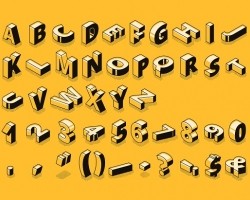



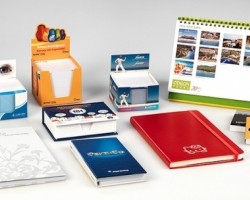
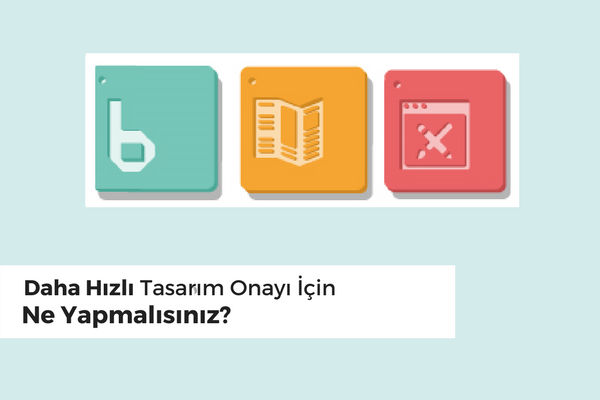
Comments