Why Do the Colors on Screen and in the Print Look Different?
In this article, we will explain the reasons for the color difference between the screen and the printing material, which is one of the mistakes that people who are not very familiar with the
In this article, we will explain the reasons for the color difference that occurs between the screen and the printing material, which is one of the mistakes usually made by those who are not very involved in the printing world. It is quite natural that you make mistakes that will cause this color difference, especially if you are not directly related to graphic design and printing. Let's examine why these color differences occur and how you can eliminate this difference to a great extent.
CMYK vs. RGB
CMYK is used as the printing method in many printing materials. CMYK stands for Cyan, Magenta, Yellow and Key, that is, Cyan (Blue), Magenta (Pink), Yellow and the key color is Black. In the method of printing with CMYK, all colors in the design are obtained by mixing these colors. RGB is used in the technology of projecting colors to you on computer screens. RBG stands for Red, Green and Blue, which means Red, Green and Blue. In RGB, all colors are obtained by using these colors and, unlike CMYK, light.
![]()
Due to the differences between these two methods, the number and tones of colors that can be obtained differ. The main difference between the two methods is that light is also included in the work in RGB. Only dyes and pigments are used in CMYK. For this reason, it is not possible to capture the exact same color on screen and printing.
CMYK - Cyan, Magenta, Yellow, Key
Unlike CMYK color mode in RGB color mode, when you combine all colors in varying amounts, you get the white color (i.e. the purest combination). In CMYK color mode, the more colors you add on top of each other, the darker the result, and the result will be the color black.
CMYK color mode is often used in large printing presses. On the other hand, high-end printers in homes and offices generally use RGB color mode. The reason why CMYK color model is used in printing machines with high number of prints is that the cost is much lower compared to prints made with RGB. Therefore, when ordering prints from a printing house or online printing house, you should definitely prepare your design by considering the printing method (mostly CMYK).
RGB - Red, Green, Blue
RGB color mode uses the colors red, green, and blue to create almost any other color you can see. Basically, this means that RGB color mode creates other colors by combining or adding different amounts of red, green, and blue. For example, if you want to create a yellow color, you just need to combine green and red. If you want to create a light blue color, you add green and blue.
RGB is a color mode often associated with computer monitors and other displays. LCD / LED TVs use the RGB color mode. Most cameras and digital scanners also use RGB. The reason RGB is the standard color mode in most applications is because it offers the widest range of colors. By combining the primary colors (red, green and blue) in varying amounts, you can achieve any color you want with great precision. Most photo editing programs use RGB as standard (including Photoshop), so you need to be extra careful when designing for print.
Major Mistakes Made in Design for Print
During our time in the printing industry, we have produced tens of thousands of printed products for our thousands of customers, and one of the most common mistakes we see is designs that do not take into account the difference between RGB and CMYK.
![]()
Many of our clients prepare their designs in an application like Photoshop, which uses the RGB color mode by default. The reason why RGB color mode is used by default in Photoshop is that Photoshop is used for website design, photo editing, and various other media formats that usually end on the computer screen. Therefore, the default color mode in Photoshop is RGB, unless you specifically change it.
The main problem here is that when a design prepared using RGB is printed using the CMYK printing method, the colors will appear differently (if not properly converted). Our customers can see the colors they see perfectly on their screens much differently than after printing. The main reason for this is that the design was not prepared using the correct color scale.
How to Set the Right Colors for Printing?
In some cases, you don't need to convert the colors in the design for printing from RGB to CMYK, this will vary depending on the complexity of your design and the colors you use. But how do you set the color mode for printing? If you are using Photoshop, this process is quite simple. First you need to go to the 'Image' menu and select the 'Mode' option from there. Then the screen where you can select the color mode will open and you will be able to perform the process from there. Photoshop will show you what the design will look like when colors are converted to CMYK. For most designs, you will likely find that there may be a hue difference between colors, especially blue and green.
If you notice that the blues differ slightly, the best thing to do is to use the 'Selective Color' adjustment layer. When you do this, you can remove some magenta and replace it for extra cyan and black. This will help prevent blue from turning during the printing process.
If you notice that your greens look a little different, use another 'Selective Color' adjustment layer, but this time remove some cyan and change it for a little yellow color. As you do this, you should see the greens return to normal.
If You Are Designing For Print, Photoshop May Not Be The Right Design Program For You
Photoshop is the right graphic design program for you to use mainly to enable you to design for digital media. It is a graphic design program that is more frequently used in InDesign and Illustrator print jobs worldwide. The reason for this is that the features of these two programs are more suitable for designing for printing. For example, when you open a file with Photoshop, the color mode of that file is created with the default RGB. However, in Illustrator you are initially asked for what purpose you will create a file, and the opened file, where you select the print option, is opened by default in CMYK color mode. Similarly, design files opened in InDesign are opened in CMYK color mode by default.
According to the survey results we prepare Graphic Designer Graphic designers for graphic designers in Turkey, 41% of Illustrator, Photoshop uses 34%. In addition, the rate of InDesign users is only 5%. In Europe, unlike us, InDesign's share of the cake is larger, while Photoshop's rate is much lower. The reason for this is that, as we mentioned before, InDesign is a graphic design program written for printing. If you are designing for printing frequently, you can make your work easier by avoiding possible mistakes by doing your work with InDesign or Illustrator.



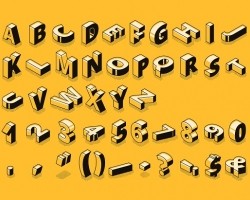



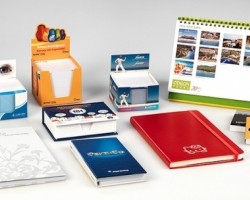
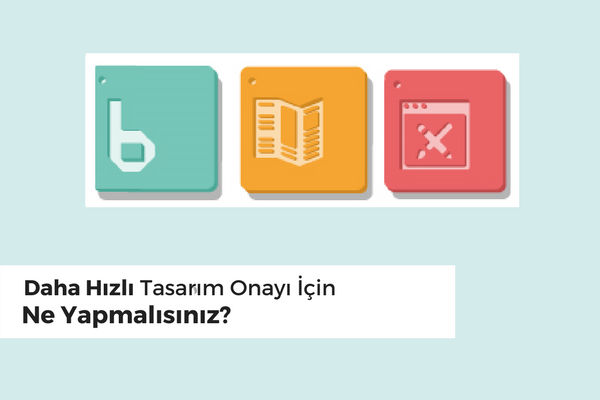
Comments